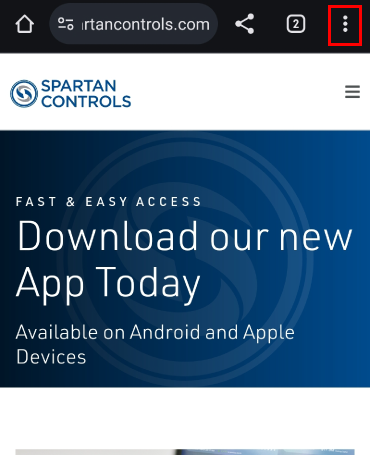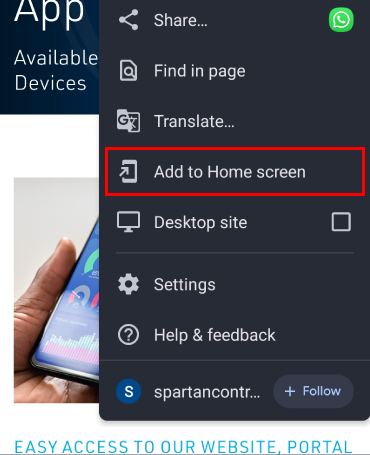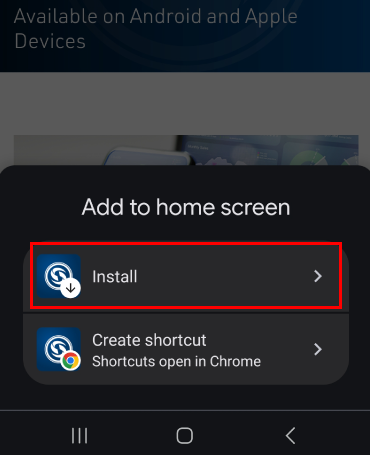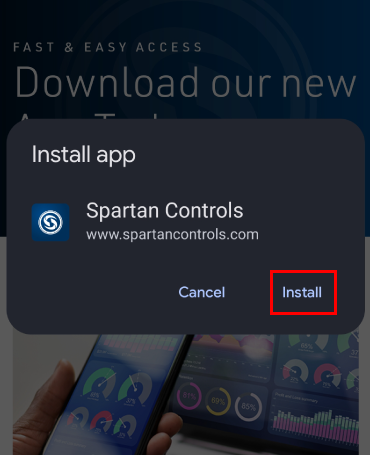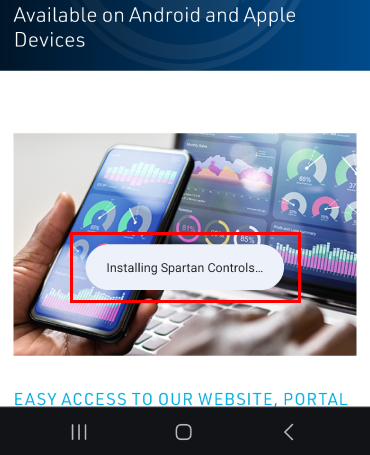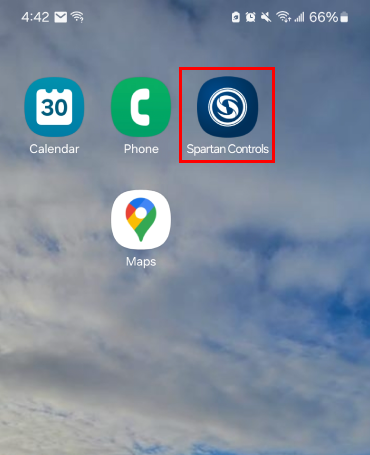DOWNLOAD OUR APP
Progressive Web Application
Spartan's Progressive Web Application, or PWA, works directly on your Android device.
To install the PWA on your device, follow the steps outlined below.
Note: Only Google Chrome is supported.